
A PHP Error was encountered
Severity: Notice
Message: Undefined variable: msg
Filename: template/header.php
Line Number: 97
PAYMENT OPTIONS FOR STUDENT FEES
What is e-Payment Credit Card?
e-Payment Credit Card is a payment channel that allows you to make payment online via credit card on a real-time basis.
This payment mode is only available for Visa / Master Card holder. It is simple, convenient and secure.
How to use e-Payment Credit Card?
Please follow these simple steps:
- Please ensure your pop-up blocker is disabled.
- Select Credit Card as your payment option at Unversity of Malaya | Student E-payment.
- Select your preferred Credit Card (Visa / Master Card).
- Enter your Credit Card details and confirm your payment.
- Once transaction is successful, you will receive notifications from UM Student E-Payment Portal.
What is the operating hour for e-Payment Credit Card?
E-Payment Credit Card operation hours is from 12:00am to 11:00pm daily.
What is the maximum transaction limit?
The minimum limit is RM10.00 per transaction and maximum amount is limited up to RM30,000* per transaction.
What is FPX?
FPX (Financial Process Exchange) is a payment channel that allows you to make payment via online real-time through your current or savings account.
All you need is an Internet banking account with any of FPX participating banks.
The participating banks are AMBank, BANK ISLAM, CIMB Clicks BANK, Hong Leong Bank, Maybank, Public Bank, UOB and RHB Bank.
It is simple, convenient and secure.
How to use FPX ?
Please follow these simple steps:
- Please ensure your pop-up blocker is disabled.
- Select FPX as your payment option at Unversity of Malaya | Student E-payment.
- Select your preferred Internet banking account and you will be directed to your Internet banking log-in page.
- Enter your internet banking security credentials (e.g. user name, password and OTP/TAC code) and confirm your payment.
- Once transaction is successful, you will receive separate notifications from the FPX, your Bank and UM Student E-Payment Portal.
How can I identify a merchant(UM Student E-Payment) that accepts payment via FPX?
The FPX logo or wordmark is displayed at the merchant’s website or checkout page.
What is the operating hour for FPX ?
Currently FPX service is available 24 hours daily* at most of the FPX participating banks.
*The actual FPX Operating Hours is subject to the participating banks’ Internet Banking service availability.
What is the maximum transaction limit ?
For retail/personal banking account, the minimum limit per transaction is RM2.00 and maximum amount is limited up to RM30,000* per transaction.
Flywire (International Student Epayment)
University of Malaya has partnered with Flywire to offer an innovative and streamlined way to make a payment from your home country. Founded by a former international student, Flywire’s mission is to save money for international students and their families that would otherwise be lost on bank fees and unfavorable foreign exchange rates.
Flywire allows you to pay securely from any country and any bank, typically in your home currency.
By making your payment with Flywire you can:
- Track your payments from start to finish
- Save on bank fees and exchange rates
- Contact their multilingual customer support team with any questions, day or night
To get started, click or go to um.fywire.com to begin the payment process. If you have questions about making an international payment, visit https://www.flywire.com/help.
Student Login to E-Payment
FPX Supported Bank

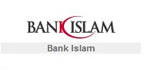






Visa/Master Card

CONTACT US
STUDENT FINANCIAL MANAGEMENT DIVISION
Tel - 03-7967 7770 /3332 /3525 /3537 /3289 /3499 /3411FOR TECHNICAL PROBLEM
Tel - 03 - 2246 3273Email: madhavi@um.edu.my / dhanapal@um.edu.my
